SPICY PLEASURES

*Please read my TOU*
I am using the stunning art of © Jennifer Janesko
You can purchase her art HERE
Please do not use the same tube unless you have a valid license!
SUPPLIES
This beautiful kit is from the very talented Jessie 🙂
Is called Addictive Pleasures and you can purchase
it from Tantrum Scraps
Filter – Mura’s Seamless – Emboss at Alpha (seamless filters C)
Mask – WSL_Mask6 HERE
Lest Get Started!
1. Open a new white canvas 800×800 (we will resize later)
2. Open Paper17 and resize by 50% and paste as a new layer
3. Mura’s Seamless – Emboss at Alpha @ defualt 128,128,128,64,255,128
4. Add a drop shadow of 0,0,80,10 black
5. Repeat Mura’s Seamless Emboss at Alpha
6. Move this square up to the top left of your canvas
7. Choose another paper, I used paper16 and repeat steps 2-5
8. Move this square over to the right of your canvas
9. Choose two more papers, I used Paper 4 & 13, repeat the above steps
and move to the bottom left and right of your canvas respectively
10. Choose another paper, I used paper19, Resize by 140%, highlight your white backround
layer and paste as a new layer
11. Layers, load mask form disk, find WSL_Mask6, source luminance, fit to layer,
Hide all mask checked
12. Load, merge group and resize by 120%
13. Choose another paper, I used Paper7, resize by 140% and paste as a new layer
14. Load the same mask, same settings and merge group
15. Highlight raster 1 (your top left square) Image free rotate right 45°
16. Move into position (see tag for reference) and move raster 3 square on top of this one
17. Highlight raster 4 (your bottom right square) Image free rotate right 45°
18. Move into position (see tag for reference) and move raster 2 square on top of this one
19. Copy and paste Frame 1 as a new layer and add a drop shadow of 0,0,50,5 black
20. Magic wand, set at add(shift) rgb value, feather 0, click inside your frame
21. Selections modify, expand by 10
22. Copy your tube, paste as a new layer and drag under your frame
23. Postion as you like, selections invert, delete, Do NOT de-select yet
24. Selections invert, click on each of your squares in turn and delete
(This will remove them from the frame)
25. Select none
26. Add a drop shadow of 2,2,100,7 black to your tube
27. Choose a flower (or any other element) copy and paste as a new layer
and move to the top left on top of your squares
28. Duplicate, image mirror and flip
29. Add a drop shadow to both
30. Copy and paste ribbon1 as a new layer, Image free rotate, right 60°
31. Use your eraser tool to erase the middle ribbon from your frame and add a drop shadow
32. Copy and paste Tag2 as a new layer, resize by 80%, add a drop shadow and move to
the bottom left of your frame
33. Copy and paste the staple as a new layer, resize by 80%, image free rotate left 25° and
move onto your tag
34. Text tool, I used French Script MT, size 20, backround black, foreground #520b20
35. Write out your name (if you have a long name you might wish to keep your tag at the
original size, place your name elsewhere or choose another tag)
36. Image free rotate left 25° and place on your tag
37. Add your correct copyright and watermark, merge all flatten and resize your tag
38. Save and your done!!
I hope you enjoyed this tut
Id love to see your results
distinctivelyauri@yahoo.com.au
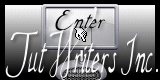
**TWI Registered**
